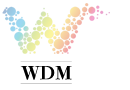“This video is copyrighted material of Nissan North America, Inc. and should not be copied, edited, or reproduced without the permission of Nissan.
For information please visit https://owners.nissanusa.com/nowners/. You will find quick reference guides and other useful information about your warranty, Bluetooth® system, and much more!
The Blind Spot Warning (BSW) system can help alert the driver of other vehicles in the blind spot area when changing lanes.
The BSW system uses radar sensors installed near the rear bumper to detect other vehicles in the blind spot area. The radar sensors detect vehicles on either side of your vehicle within the detection zone.
The detection zone starts from the outside mirror of your vehicle and extends approximately 10 feet behind the rear bumper, and approximately 10 feet to the side of your vehicle.
The BSW system operates above approximately 20 mph.
If the radar sensors detect a vehicle in the detection zone, the BSW/RCTA indicator light illuminates. If the turn signal is then activated, the system chimes twice and the BSW/RCTA indicator light flashes. The Blind spot indicator light continues to flash until vehicles move out of the detection zone.
There may be instances when you want to turn the Blind Spot Warning system OFF. To enable or disable the system:
● Press the button with the square icon on it until “Settings” displays and then press the ENTER button,
● Press the up or down arrow button to select “Driver Assistance”,
● Now, press the ENTER button,
● Select Driving Aids and press the ENTER button,
● Select “Blind Spot” and press the ENTER button to toggle the system ON
or OFF.
Please see your Owner’s Manual for important safety information, system
limitations, and additional operating and feature information.
”
Post time: Oct-01-2017