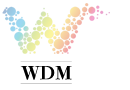“This video is copyrighted material of Nissan North America, Inc. and should not be copied, edited, or reproduced without the permission of Nissan.
For information please visit https://owners.nissanusa.com/nowners/. You will find quick reference guides and other useful information about your warranty, Bluetooth® system, and much more!
Your vehicle is equipped with Bluetooth® Streaming Audio, which allows you to access and play audio files from your Bluetooth compatible device through the vehicle’s audio system.
To connect your Bluetooth device for use with the audio system, the vehicle must be stationary.
First, ensure that the vehicle’s Bluetooth system is enabled.
● Press the SETTING button, then
● Touch BLUETOOTH.
If the indicator light on the BLUETOOTH key is not illuminated, touch the key to turn the feature ON.
From the same menu, now touch CONNECT DEVICE, then touch ADD NEW.
Initiate the connecting procedure on the compatible Bluetooth phone. When a PIN appears on the screen, confirm that it matches the one on your handset and then touch OK.
You may connect up to five compatible Bluetooth devices.
Check your audio device’s Owner’s Manual for more information.
Once the device is connected, press the MEDIA button several times until the Bluetooth audio mode appears on the display. You can also switch to Bluetooth audio mode by touching SOURCE on an active audio screen.
Your device’s audio files will now play through the vehicle’s speakers. In some cases, the sound quality is compromised through the Bluetooth connection. If this occurs, we recommend using the USB audio input.
Use these keys across the bottom of the touch screen to play, pause, view a play list or apply a repeat or random play pattern.
Please be aware that selecting or pairing a Bluetooth audio player may not be available immediately after starting the vehicle. Allow a short time for the paired device’s phonebook to update before selecting or pairing a Bluetooth audio player.
Please see your NissanConnectSM Owner’s Manual for important safety information, system limitations, and additional operating and feature information.
”
Post time: Aug-31-2017