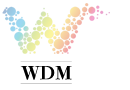“This video is copyrighted material of Nissan North America, Inc. and should not be copied, edited, or reproduced without the permission of Nissan.
For information please visit https://owners.nissanusa.com/nowners/. You will find quick reference guides and other useful information about your warranty, Bluetooth® system, and much more!
The front and rear sonar system helps detect obstacles at the front, rear, and corners of the vehicle.
The system is activated when the ignition is in the ON position and the shift lever is moved to either the REVERSE or DRIVE position.
The system automatically deactivates at speeds above six miles per hour and reactivates when the speed drops below six miles per hour.
While in drive, this system detects front obstacles. When the shift lever is in reverse, both front and rear obstacles are detected.
When an object is detected, a blinking green indicator light appears and a tone sounds intermittently. When the vehicle moves closer to the object, the color of the indicator turns yellow and the rate of the blinking increases. When the vehicle is very close to the object, the indicator light stops blinking, turns red and a tone is continuously heard.
Press this key to temporarily turn the sonar off. The MOD will be turned off at the same time. Press the key again to turn the sonar back on.
To change the sonar settings:
● Press the SETTING button
● Select the Camera key
● Select the Sonar key to toggle the sonar ON or OFF.
Please see your Owner’s Manual for important safety information, system limitations, and additional operating and feature information.
”
Post time: Aug-31-2017