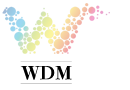“This video is copyrighted material of Nissan North America, Inc. and should not be copied, edited, or reproduced without the permission of Nissan.
For information please visit https://owners.nissanusa.com/nowners/. You will find quick reference guides and other useful information about your warranty, Bluetooth® system, and much more!
Your HomeLink® Universal Transceiver’s control buttons are located along the bottom of your rearview mirror. The system can consolidate the functions of various individual hand-held transmitters to replace devices that operate garage doors, gates, lights or security alarms.
HomeLink® is powered by your NISSAN vehicle’s battery and requires no other power source.
Remember that you’ll need all of your hand-held transmitters, such as your garage door opener, to successfully program HomeLink®.
To get started, clear the memory by pressing and holding the two outer HomeLink® buttons for approximately 10 seconds. When the indicator light begins to blink, release both buttons.
Now you’re ready to program.
To begin programming, position the hand-held transmitter 1 to 3 inches away from the HomeLink® surface.
Now, using both hands, simultaneously press and hold both the HomeLink® button you want to program and the hand-held transmitter button until the indicator light flashes, changing from a slow blink to a rapid blink.
When the indicator light flashes rapidly, both buttons may be released. The rapidly flashing light indicates that the device has been successfully programmed.
To activate a programmed device, press and hold the programmed HomeLink® button. If the indicator light is solid, training is complete and your device should activate when the HomeLink® button is pressed and released.
If the indicator light blinks rapidly for 2 seconds and then turns to a solid light, there are additional steps required to program your device. See your Owner’s Manual for more information.
If you have any questions or are having difficulty programming your HomeLink®
buttons, please refer to the HomeLink® website at www.homelink.com or call
1-800-355-3515.
Please see your Owner’s Manual for important safety information, system limitations, and additional operating and feature information.
”
Post time: Aug-29-2017