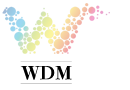“This video is copyrighted material of Nissan North America, Inc. and should not be copied, edited, or reproduced without the permission of Nissan.
For information please visit https://owners.nissanusa.com/nowners/. You will find quick reference guides and other useful information about your warranty, Bluetooth® system, and much more!
To access the Route Menu after a destination has been set:
● Press the NAVI button, then
● Touch ROUTE MENU.
The available menu items are:
● EDIT ROUTE, used for changing the destination or waypoints along the route, as well as changing the route calculation settings,
● SEARCH CRITERIA SETTINGS, to adjust the conditions for calculating a route,
● RECALCULATE, for recalculating the route after changing the search conditions,
● SHOW DESTINATION,
● DETOUR, which is available as long as the vehicle has not deviated from the set route,
● CANCEL ROUTE, and
● TURN LIST.
Please see your NissanConnectSM Owner’s Manual for important safety information, system limitations, and additional operating and feature information.
”
Post time: Aug-31-2017