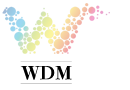“This video is copyrighted material of Nissan North America, Inc. and should not be copied, edited, or reproduced without the permission of Nissan.
For information please visit https://owners.nissanusa.com/nowners/. You will find quick reference guides and other useful information about your warranty, Bluetooth® system, and much more!
Your vehicle is equipped with a USB port, located on the center console. Open the lid with a push and release motion to access the port.
Plug a compatible storage device into the jack to play compressed audio files stored on the device. To use an iPod® with the audio system, connect the cable supplied with your iPod® to the USB jack, then connect the other end of the cable to your iPod®. If compatible, the battery of your iPod® will charge while connected to the vehicle.
Once the iPod® or USB device is plugged into the jack, press the MEDIA button until the audio system switches to the iPod® or USB mode. The connected device can then be controlled using the audio system controls and touchscreen.
Please see your Owner’s Manual for important safety information, system limitations, and additional operating and feature information.
”
Post time: Aug-31-2017