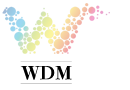As many Excel 2007 and Excel 2010 users know, one of the enhanced conditional formats available in those versions of Excel is that of traffic lights. Traffic light conditional formats allow users to segment or stratify data into three tiers — red light, yellow light, and green light. But what if we only wanted to see just the data that meets the green light criteria? How can we modify the conditional formatting rules in Excel 2007/2010 to change the way traffic light conditional formatting is applied? Fortunately, the answer is quite simple.
Post time: Apr-05-2017