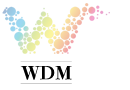In this video I will show you how to get rid of the annoying red x that appears when you apply an unregistered/demo effect to your Adobe After Effects project. This tutorial works for all versions of After Effects. (Plugins used: Trapcode)
Method
1. Navigate to search bar on left side and search for “color key”
2. Drag “color key” icon into the solid/object that the effect is applied on
3. Navigate to left side under “key color” and select the “eyedropper” tool
4. With the eyedropper tool selected click on the middle of the red x
Post time: Jun-20-2017