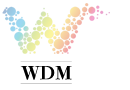Download files: https://people.highline.edu/mgirvin/AllClasses/216_2013/Content/04Excel/Excel2013.htm
This video teaches:
1. Excel Grid: Columns, Rows, Cells, Worksheet, Sheet Tab, Workbook, (01:31 min)
2. Add new sheet, name sheet, move sheet (03:39 min)
3. Entering data with Tab and Ctrl + Enter (05:03 min)
4. Cross Hair / Angry Rabbit and incrementing Text with numbers (05:45 min)
5. Cross Hair / Angry Rabbit and copying numbers (08:26 min)
6. Entering data vertically using the Enter key (09:11 min)
7. Keyboard to highlight table (Current Region) Ctrl + * (10:35 min)
8. Formatting: Borders, Fill, Font Color (11:19 min)
9. Enter Data in Highlighted Range using Enter (13:39 min)
10. Enter a formula. Using the built-in function AVERAGE and using Relative Cell References.(15:41 min)
11. Formula Bar (17:46 min)
12. Excel’s Golden Rule and Bricklin and Frankston (17:54 min)
13. Relative Cell Reference (20:33 min)
14. SUM Function and Relative Cell References (23:08 min)
15. Smart Tag to Fill Without Formatting(24:22 min)
16. Percentage Grade Formula (25:04 min)
17. Mouse or Arrow keys for putting Cell References into formulas (26:38 min)
18. Absolute Cell Reference (27:51 min)
19. F4 key to add dollar signs to cell reference (29:09 min)
20. Cursor must be touching cell reference in order to get the F4 key to add dollar signs (31:21 min)
21. Delete Content with Delete key, not Right-click Delete (30:26 min)
22. Number Formatting as Façade; Percentage Number Formatting (32.55 min)
23. Page Setup before Printing Print (35:39 min)
24. Headers and Footers (37:23 min)
25. Number Formatting: Decrease Decimal (41:05 min)
26. Copy Worksheet Right-Click method (42:03 min)
27. Copy Worksheet Ctrl + Mouse method (42:56 min)
28. Angry Rabbit / Cross Hair “Incrementing” & Smart Tag Tricks (Months, Days, Dates, Numbers) (45:50 min).
29. Smart Tag Incrementing Tricks (Months, Days, Dates) (46:37 min).
30. Doubling Clicking Angry Rabbit / Cross Hair to copy formula down column, Three Examples (48:40 min)
Highline Community College Busn 216 Computer Applications Class Office 2013 (Fun With Computers) taught by Michael Girvin. Excel Basics. Learn Excel, How To Excel.
Post time: Jun-20-2017