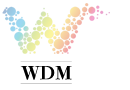This Pro Tools tutorial shows how to reduce and remove background noise, like hums, rumbles, and buzzes. Watch more at https://www.lynda.com/Pro-Tools-9-training/Audio-for-Film-and-Video-with/77862-2.html?utm_medium=viral&utm_source=youtube&utm_campaign=videoupload-77862-0601
This specific tutorial is just a single movie from chapter six of the Audio for Film and Video with Pro Tools course presented by lynda.com author Scott Hirsch. The complete Audio for Film and Video with Pro Tools course has a total duration of 5 hours and shows how to set up and optimize a Pro Tools session template for projects with unique requirements
Audio for Film and Video with Pro Tools table of contents:
Introduction
1. Getting Ready to Build Audio for Video
2. Working with a Video Project
3. Getting into the Audio for Video Workflow
4. Working with Audio for Video
5. Recording to Picture
6. Learning Audio for Video Techniques
7. Mixing Audio for Video
8. Working in Surround
9. Preparing for Final Delivery
10. Backing Up and Archiving
Conclusion
Post time: Jun-18-2017