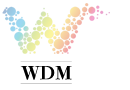This video demonstrates how to reset, code the REGION and calibrate the PLAYBACK features of your BMW Business CD Radio. The unit I’m resetting is a Feb 2006 Alpine BMW Business CD53 Radio BMW Parts Number 65 12 6 961 215 that has MP3, HD Radio, Sirius Satellite Radio, and iPod Data/Auxillary Capabilities. This unit was ordered online but came set for another region. If your radio came like this unit did you will need to follow the steps in this video to unlock, reset and code your radio to your region. You can also see hidden information (like the production date and SV number) on the radio as well as set your antenna sensitivity and play around with your DSP settings.
This will work for all year BMW Business CD53 and CD radios found on the 3 series and X3 vehicles as well as other BMW vehicles.
There have been a number of posts on the Service Mode settings. Here is a summary of what I have seen:
AREA – self explanatory (EUR,USA, JAP, etc)
AF – Alternate frequency feature which automatically finds and can switch to a stronger station with same programming. (off, Auto, Autonopi, Man. Not used in USA broadcasts) see:https://www.bimmerfest.com/forums/sho…19&postcount=6
SN – serial number
SV – firmware version and date in week-year format
RI – Supposedly revision index, but never seen specifics on it.
GAL – speed dependent volume sensitivity
AM or FM – Displays current frequency and Field strength for signal
DSP 0 V 15 – Identifies presence of DSP (0/1, 0 for E46) and current output volume setting
TP-V Volume offset for traffic alert programming (Not used in USA Area) see: https://www.bimmerfest.com/forums/sho…50&postcount=2
Pixel Test
Post time: Oct-03-2017